|
Patch Instructions
This patch is for titles which appear to be missing in the Collectors Library 97 (they are actually there but they are not grouped in the Infobase which causes them to be inaccessable). To use the Patch for the Autobiographies, Biographies, and Journals on the Collectors Library 97 you will need to do the following:
- Make sure that you do not want to save any of the changes in your Shadow File. (Using these patches will erase the old shadow file and will lose any information that you had saved there. If you would like to save any information that you have while still gaining access to the Biographies, you'll need to call and talk to Techincal Support at (801) 426-3601.)
- Go to "Start" and choose "Run" (In Windows 3.1 go to "File" and choose "Run")
- Type winfile and hit "Enter" on your keyboard
- In "File Manager" go to "View" and choose "All File Details"
- Go to "Disk", choose "Select Drive", and choose your CDRom drive
- Look for the file "lookup.exe" and see what date it was created
- Now you will need to down load the patch:
- Both of these files are self extracting zipped files that have had there extensions changed from "EXE" to "ZIP". If you are prompted to "Save As", save the file in the c:\ldscl97 directory (or the directory that you installed the Collectors Library 97 to) and change the "File Name" from "ZIP" to "EXE" and then execute the file (double click on it or type its name in at a command prompt). If you have a Internet utility that unzips as you download, the file will be processed in this manner.
- When the file is downloaded and unzipped you will be left with a file called "cl97fix.sdw". This file should be in your c:\ldscl97 directory (or the directory you installed the 97 to).
- If you are certain that you would like to erase your old shadow file, rename "cl97fix.sdw" to "cl97.sdw", if you need help doing this, do the following:
- Go to "Start" and choose "Run" (In Windows 3.1 go to "File" and choose "Run")
- Type command and hit "Enter" on your keyboard
- At the DOS prompt type:
rename c:\ldscl97\cl97fix.sdw c:\ldscl97\cl97.sdw and hit "Enter" (where c:\ldscl97 represents the drive and directory you installed the Collectors Library to -- if prompted to replace existing file, choose yes)
- Type Exit to return to windows
- The Autobiographies, Biographies, and Journals will now be accessible.
Back to Collectors Library 97 Solutions
|
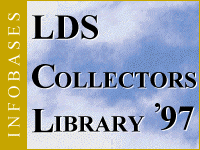
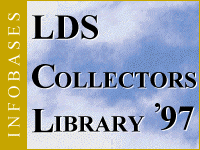
![]()
![]()